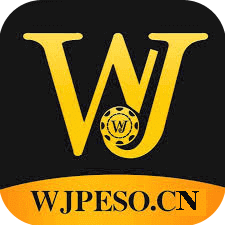The deposit options may differ depending on your country of residence; for accurate information on the techniques available, please visit the member center. You will get the credit within 5 minutes most of the time.
Deposit through Gcash
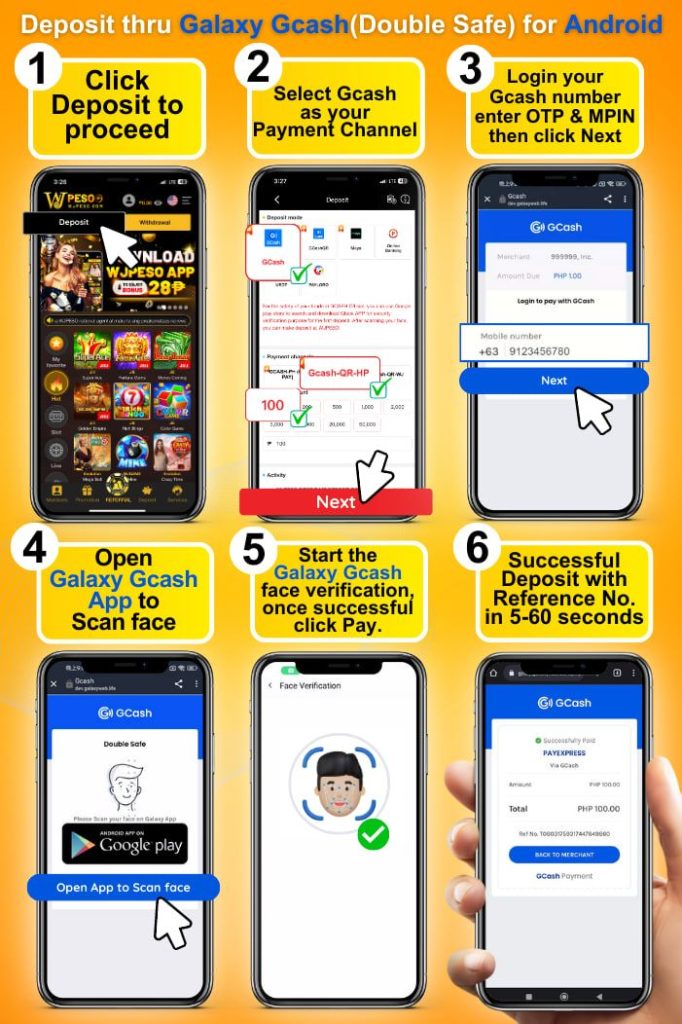
Please follow all the instructions below:
1. Click Deposit to proceed.
2. Select GCASH as your Payment Channel.
3. Open the Galaxy GCASH(Double Safe) App thru Google Play Store.
4. Return to the Deposit page; click PAY NOW.
5. Login with your GCASH number and enter your 4-digit MPIN. Start Galaxy GCASH Scanning; it will notify you as Successful.
6. Enter the Authentication code from SMS OTP 6 6-digit number, and Click PAY to complete the payment. It will take 5-60 seconds to obtain your game account.
7. Click this link =>Grace App (Galaxy’s New Link)
Deposit Through Paymaya
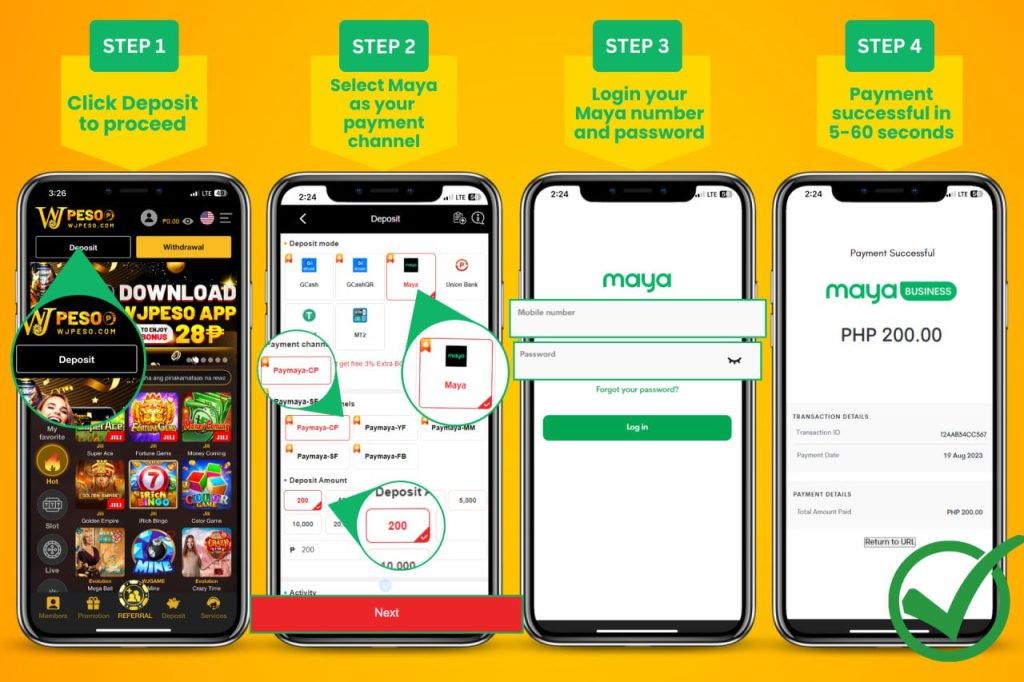
Through online Banking

Through Grabpay
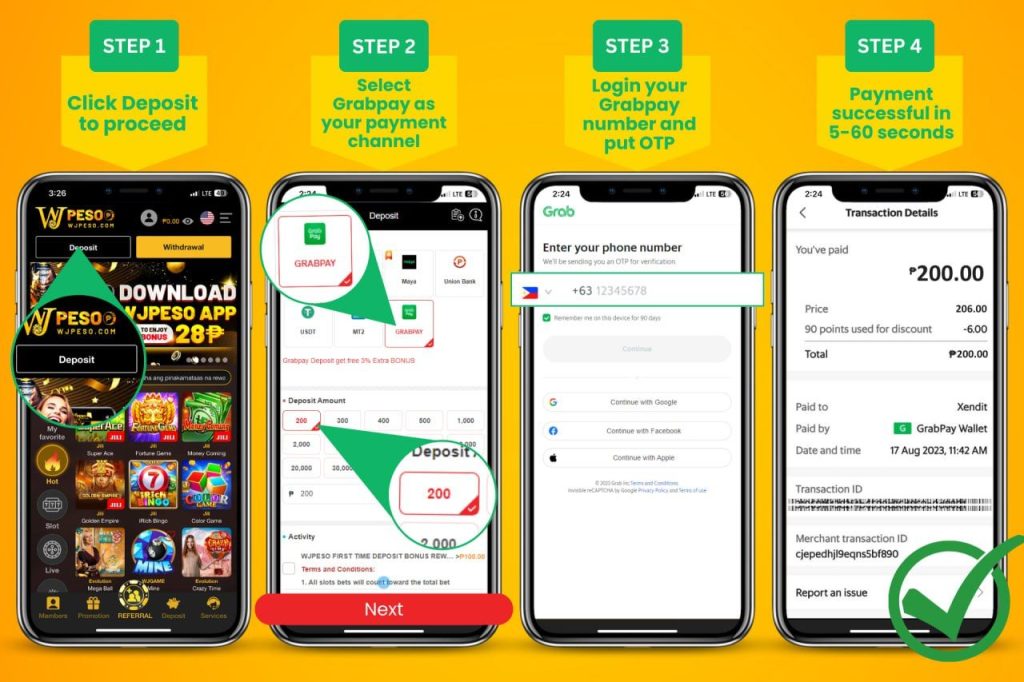
Through Payloro
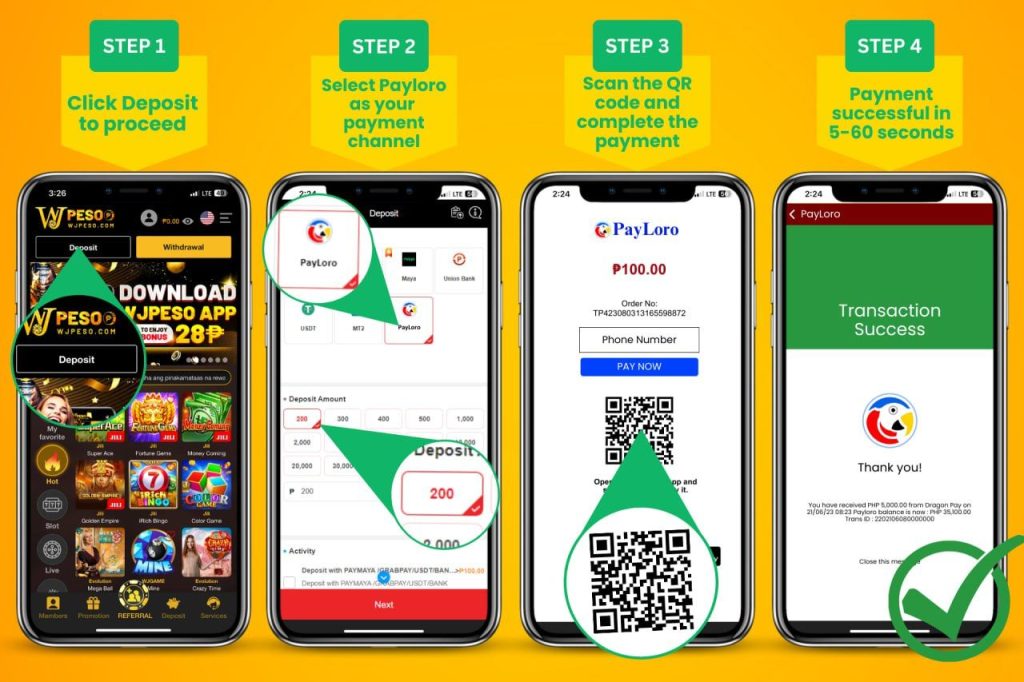
Thru USDT(Trc20)
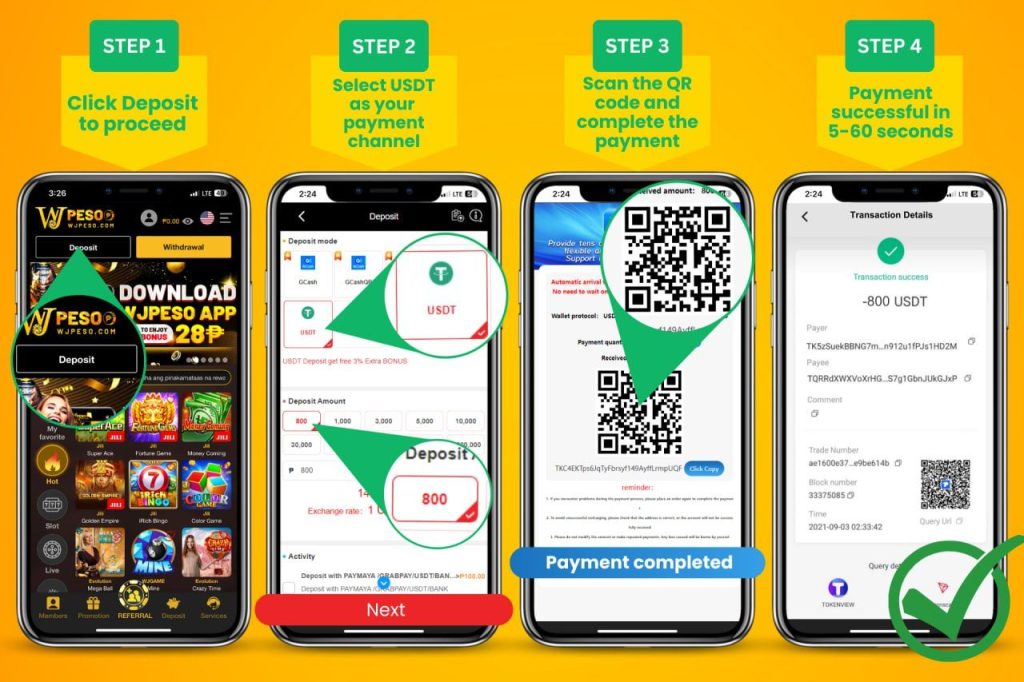
Please follow all the instructions below:
1. Click Deposit to proceed.
2. Select GCASH and Payment Channel with QR and log in with your CASH number.
3. Take a screenshot of the Pop-Up QR code that appears.
4. Open the Gcash Scan QR option and attach the QR Code from your gallery or photo album.
5. Continue the deposited amount as demonstrated on the QR code and click next to the flow
6. Verify the payment to send to pay ultimately. It will take 5-60 seconds to acquire in your game account
Available Deposit Time
Open for 24 hours
Amount Limit
Bank Transfer: Minimum 2000P or equal, maximum 200,000P or equal.
Others: Minimum 100P or equal, maximum 50,000P or equal.
Methods of Payment
What we supported were Bank Transfers, Gash, and others.
We are working on the payment solutions; if you are still waiting for the balance within 20 minutes, please get in touch with us for further assistance.